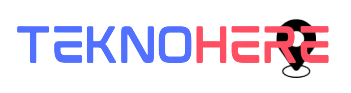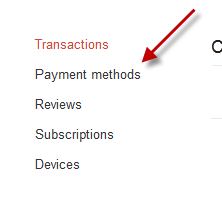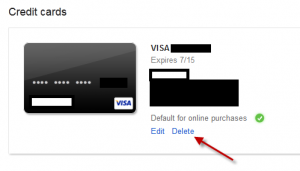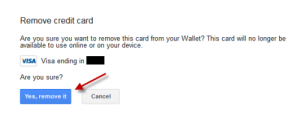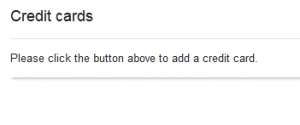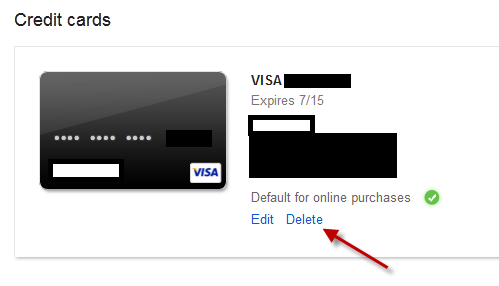
Cara Menghapus Kartu Kredit Di Google Play Store
Setelah Anda menambahkan informasi kartu kredit Anda untuk membeli aplikasi atau game di Google Play store, informasi tersebut akan tersimpan di dalam akun. Itu artinya, jika ada orang lain yang mengakses akun Google Anda, dia bisa memakai kartu kredit Anda. Untuk mencegahnya, pastikan akun Anda dalam keadaan aman dan menghapus informasi kartu kredit dari akun Google.
1. Buka situs Google Wallet dan login ke dalam akun Anda.
2. Setelah login, klik pada Payment methods di sebelah kiri layar.
3. Temukan kartu kredit yang ingin dihapus dan klik tombol Delete di bawah informasi kartu.
4. Selanjutnya, klik Yes, remove it. Pastikan Anda menghapus informasi kartu kredit yang benar atau Anda perlu menambahkannya lagi.
5. Setelah informasi kartu tersebut dihapus, Anda bisa klik pada Payment methods lagi untuk memastikannya. Pada kasus kami, kami hanya punya 1 kartu kredit sehingga sekarang list-nya kosong dan ada pesan Please click the button above to add a credit card.