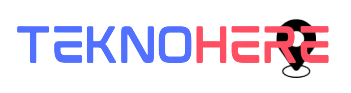Memperbaiki Masalah “perl: warning: Setting locale failed”
Artikel ini memberikan cara mudah untuk menghapus atau memperbaiki peringatan yang mengganggu saat menjalankan perl di Linux. Jika saat kamu menjalankan service tertentu yang juga memerlukan untuk menjalankan perl dan muncul error seperti ini:
perl: warning: Setting locale failed.
perl: warning: Please check that your locale settings:
LANGUAGE = (unset),
LC_ALL = (unset),
LC_CTYPE = "UTF-8",
LANG = "en_US.UTF-8"
are supported and installed on your system.
perl: warning: Falling back to the standard locale ("C").Solusinya adalah:
Pada direktori home kamu:
1. Edit user bash_profile kamu.
vi .bash_profile
2. Tambahkan kode berikut di dalamnya.
export LANGUAGE=en_US.UTF-8 export LANG=en_US.UTF-8 export LC_ALL=en_US.UTF-8
3. Reload bash_profile kamu.
. ~/.bash_profile
Selesai. Semoga membantu 😉