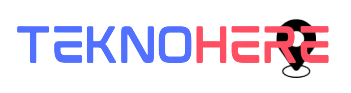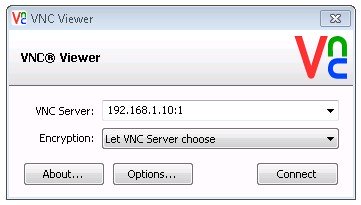
Cara Instal VNC Viewer/Client di Linux CentOS
Artikel ini akan membahas tentang instalasi VNC client atau VNC viewer di Linux CentOS. Anda bisa menginstal paket VNC viewer dari repositori yum di distribusi Linux berbasis RPM. Dengan menginstal VNC client, Anda bisa mengakses VNC server yang dijalankan di server Linux atau Windows secara remote.
Langsung aja yah…
- Pastikan komputer Anda terkoneksi internet.
- Lalu buka terminal dan jalankan perintah berikut ini:
yum install tigervnc
- Lalu untuk membuka program VNC viewer, Anda bisa buka menu Applications > Internet > TigerVNC Viewer.
Selesai.